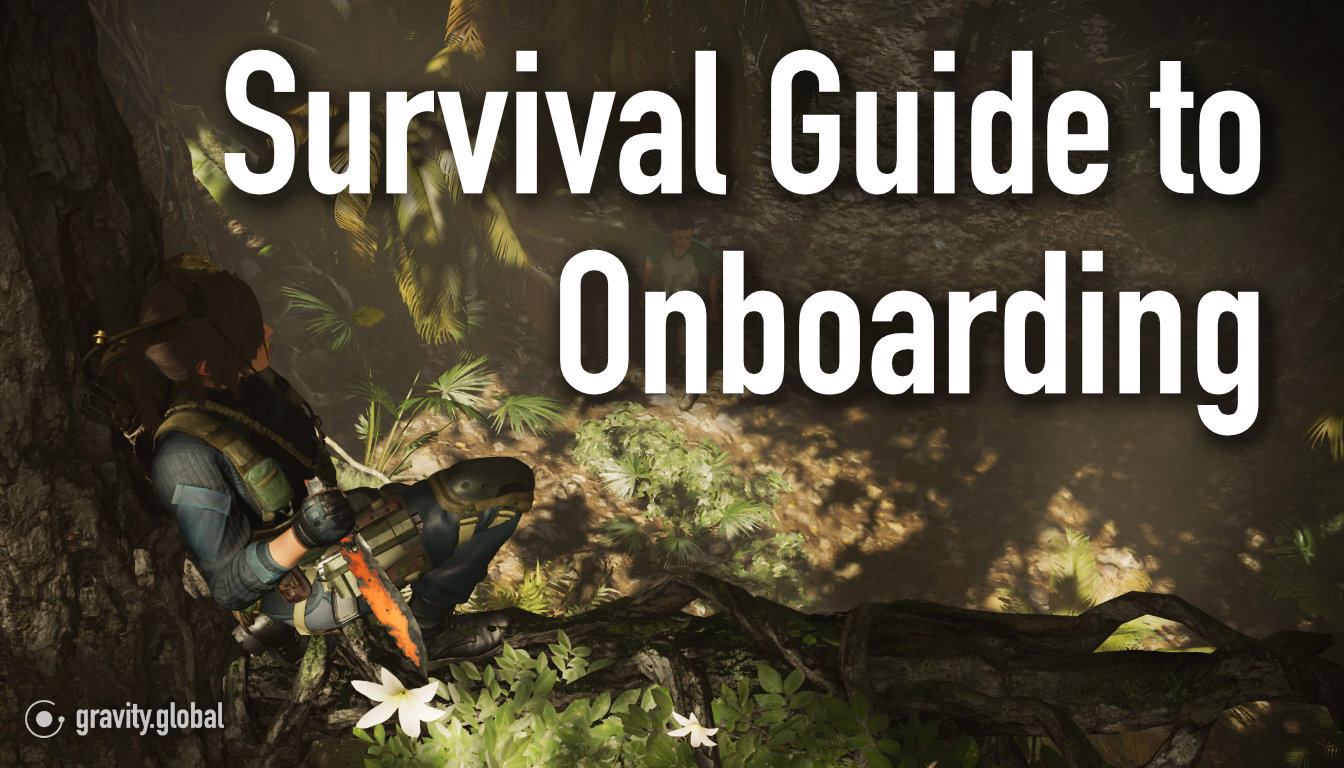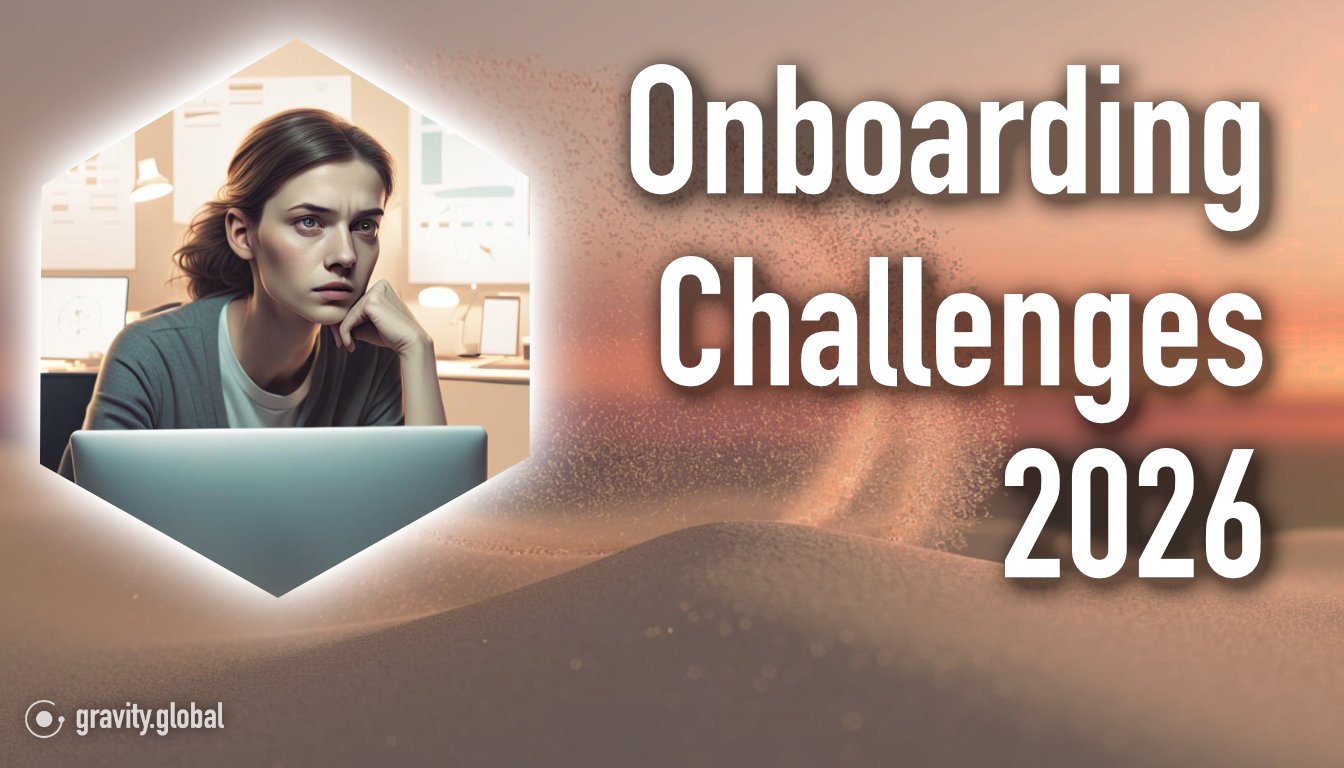When Less is More: Guiding Users to the Information Dock with GRAVITY Workflows
Learn how to use Workflows and the Information Dock to deliver the right amount of information at the right time—perfect for microlearning and complex topics.
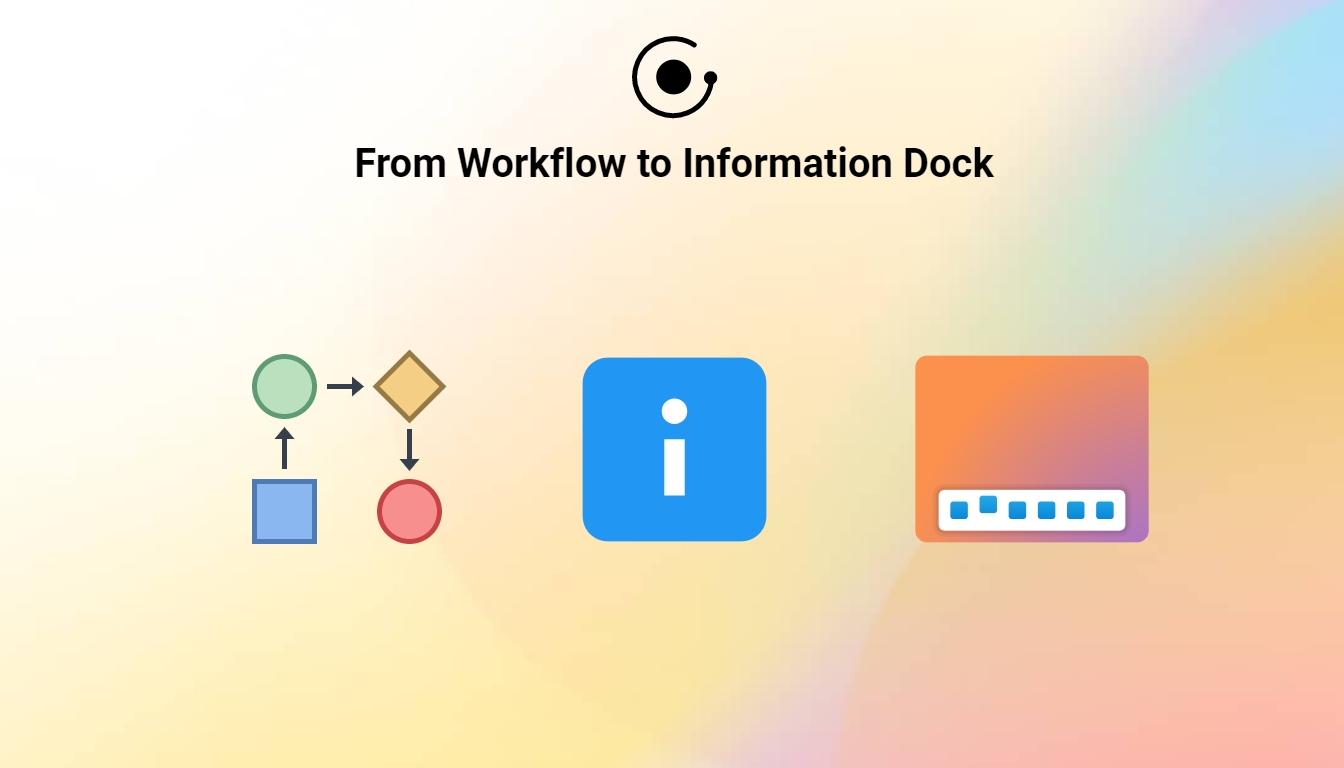
Sometimes, there’s just too much of a good thing.
You want to guide your users through a process. But that process includes key takeaways and deep dives. Quick actions and policy links. A brief explanation and all the footnotes. Sound familiar?
Instead of overwhelming the user with long, cluttered Callouts, GRAVITY lets you start the journey with a Workflow—and finish it in the Information Dock. The result? A seamless, structured onboarding experience that’s clear, concise, and scalable.
Let’s take a look at how to do it—and why it works.
Use Case: Microlearning Meets Deep Dives
Imagine you’re onboarding users to a new feature. There are a few critical steps to complete, and you want to guide users through them one by one. But you also want to give them extra resources: process documentation, policy links, maybe even a recording of a team training.
The best way to handle this is to separate what’s essential from what’s optional.
- Essential info: Keep it short—2 to 4 sentences per Callout, max. This keeps your Workflow engaging and digestible, supporting microlearning best practices.
- Optional extras: Link to them in the Information Dock using Quick Navigation Links—a feature that lets Authors add up to five custom links per dock.
This gives users just enough to act—without distracting or overwhelming them.
How To: Create a Workflow That Ends in the Information Dock
Here’s how to create a Workflow that transitions users from your guided steps directly to the Information Dock:
- Start by creating a Workflow.
Plan out the steps users need to follow. Each Callout should guide them through one clear action or decision. - Add as many steps as needed.
Remember to keep each one short and focused—don’t try to say everything in a single Callout. - Provide additional information as Quick Navigation Links.
While creating your final Workflow Callout, in Step 1 of the Callout creation process in Add additional content select Quick Navigation. Now you can add up to five additional links. These can include:
- Internal help pages
- External documentation
- Downloadable PDFs
- Video tutorials
- End the Workflow in an Information Dock.
Your final step should guide users to where they can find more information. Once you added the title and text of your final Callout, instead of just saving it, ensure that this Callout shows up in Information Dock: in Step 2 of the Callout creation process under Hotspot Placement, tick off: Place in “Information Dock” only.
This ensures the Callout doesn’t show on the page itself—but instead lives in the Dock, where it doesn’t interrupt the flow, but remains easily accessible.
Users can visit these on their own time—no pressure, no confusion.




Embrace the digital adoption platform of tomorrow - GRAVITY



The Digital Adoption Updates You Can't Miss - Subscribe Now!
Join Our Monthly Author Call – Stay Ahead of the Curve with the Latest Trends!



Pro Tip
Think of your Workflow as the movie trailer and the Information Dock as the behind-the-scenes extras. The Workflow gets users up and running fast. The Dock helps them explore more, if and when they need it.
This approach keeps onboarding efficient and thorough—and it works just as well for new users as it does for seasoned employees brushing up on complex processes.
Ready to Try It?
Create your Workflow, guide your users through the essentials, and let the Information Dock handle the rest. It's an elegant way to say more—with less clutter.
Need help setting it up? Check out our Documentation or reach out to your GRAVITY team contact.
Latest articles
Browse all posts