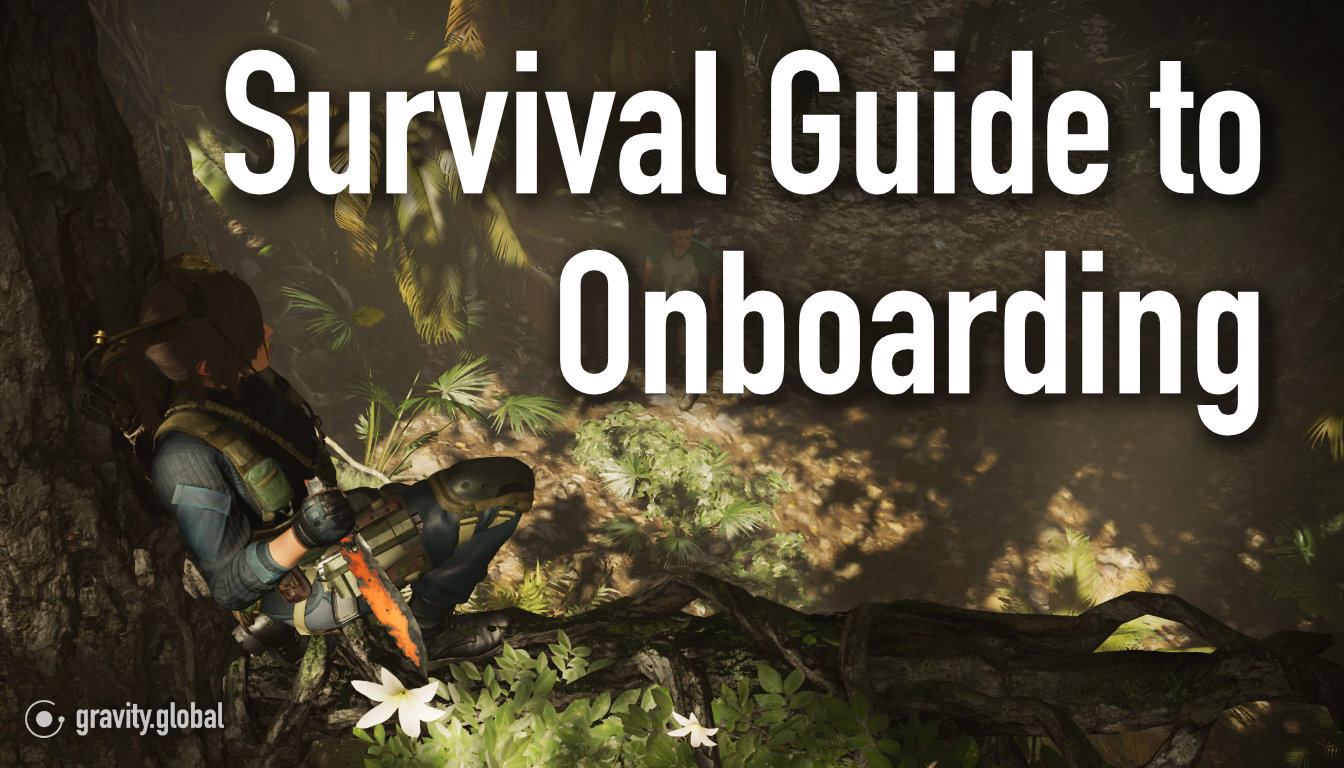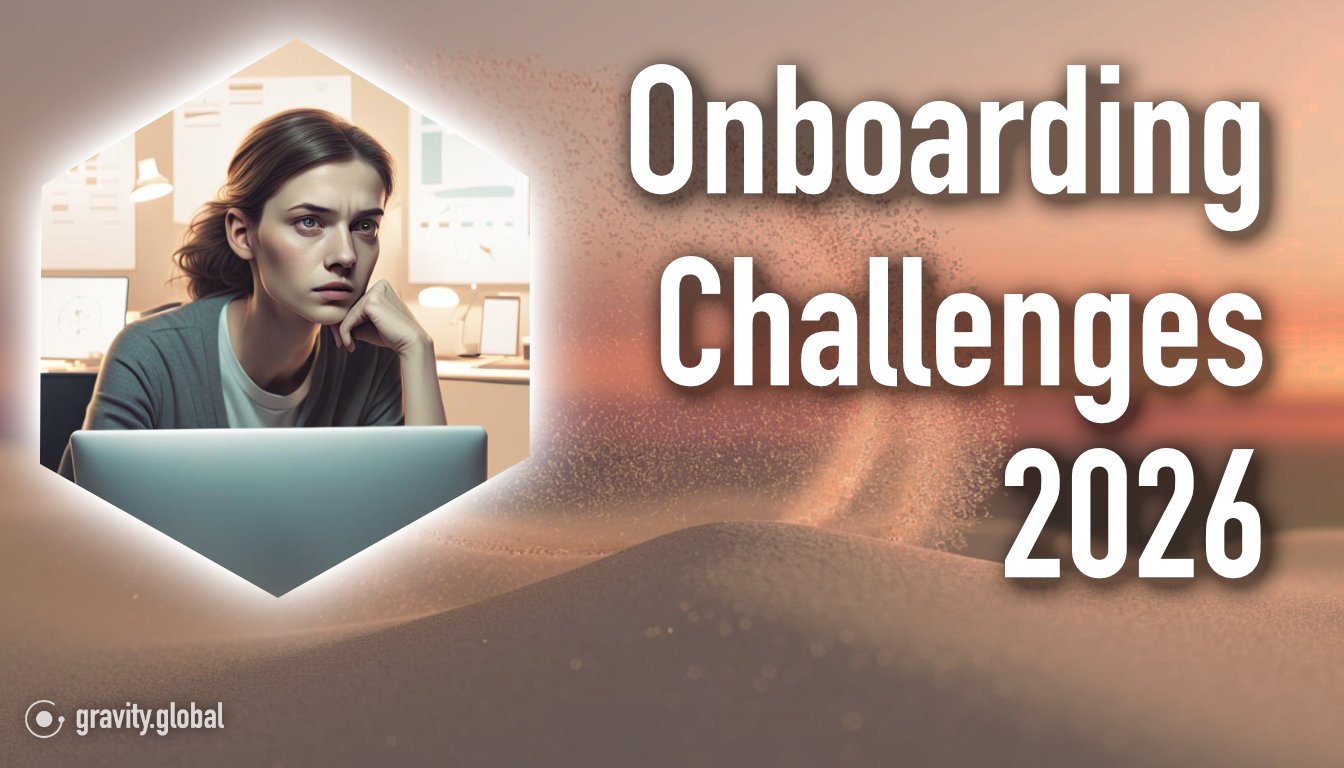Color-Coding for Clarity: A Hotspot Best Practice in GRAVITY
Improve clarity and UX in GRAVITY by using up to three color-coded hotspots to visually distinguish different types of content.

When it comes to in-app guidance, clarity isn’t just a bonus—it’s the key to engagement. With GRAVITY, one of the simplest and most effective ways to boost clarity and consistency is by using Hotspot colors strategically. Hotspots aren’t just attention-grabbers—they’re navigational anchors, visual cues, and silent communicators of meaning.
Best Practice: Use Color to Signal Content Type
When using Hotspots to introduce various types of content across your app, try employing distinct colors to guide your users intuitively. A best practice some of our customers already have in place:
- Black Hotspots for governance-related topics—such as policies, compliance updates, or decision-making context.
- White Hotspots for process updates—like walkthroughs, in-app guidance, or feature introductions.

This kind of visual cueing gives users a faster sense of orientation and expectations. Without even clicking, users can anticipate the type of information they'll receive—which reduces friction and speeds up onboarding.
Why This Works
Color is more than decoration—it’s cognition. Our brains associate meaning with color almost instantly. By using consistent, purposeful coloring in your guidance, you’re essentially building a lightweight visual legend into your app. Over time, this improves usability and user trust—especially helpful in complex environments with frequent updates or multiple content layers.




Embrace the digital adoption platform of tomorrow - GRAVITY



The Digital Adoption Updates You Can't Miss - Subscribe Now!
Join Our Monthly Author Call – Stay Ahead of the Curve with the Latest Trends!



Set Up to 3 Hotspot Colors per Site
With GRAVITY, you can define up to three custom Hotspot colors for each site or application—directly in the Admin Site. Once set, these colors become available for Authors to select during content creation, enabling a structured and consistent use of visual cues across your guidance.
Not sure where to set them up? Reach out to your GRAVITY Admin for help.
Are you a GRAVITY Admin and have questions? Feel free to get in touch with us—we’re happy to support you!
How to Set Your Hotspot Colors

- Go into Edit Mode in GRAVITY.
- Navigate to Step 2 of the content creation process.
- Under Callout Appearance > Hotspot Color, choose your preferred color.
- Select the Hotspot color that matches the content category (e.g., governance, process, support).
- Repeat this step for each piece of content, choosing the most appropriate color.
This setup empowers teams to define their own internal logic—such as mapping colors to departments, content types, or urgency levels—while maintaining a consistent and user-friendly look.
Coming Soon in GRAVITY 1.34: Color-Coded Callouts
Even better, starting end of July, version 1.34 of GRAVITY will introduce color-coded Callouts. This means that in addition to customizing Hotspot colors, Authors will be able to match the Callout design to the Hotspot color, creating seamless visual continuity from click to content.
For example:
- A blue Hotspot might open a blue-framed Callout, clearly indicating governance-related information.
- A red Hotspot could trigger a red-themed Callout, immediately signaling task-based or instructional content.
This additional level of color control gives you even more power to create meaningful, branded, and intuitive guidance.
Want a peek into the future? Check out GRAVITY Future.
Quick Tips for Implementation
- Stick to your predefined 3-color palette and use each color consistently across your content. The key isn’t variety—it’s clarity. Make sure everyone on your team knows what each color represents and applies it the same way every time.
- Make it accessible: Use high-contrast, colorblind-friendly hues—and always consider the background colors to ensure readability.
- Be consistent: Document your color strategy internally so everyone creating content is on the same page.
- Use labels: Reinforce color meanings by adding [tags] in the Callout title (e.g., “[Governance] Update to Data Policy”).
Small UX Details = Big Impact
By taking a few minutes to implement a consistent color-coding strategy, you can dramatically improve how users perceive, understand, and engage with in-app content. It’s a subtle enhancement that delivers lasting value—especially in environments where clarity and speed matter most.
Latest articles
Browse all posts