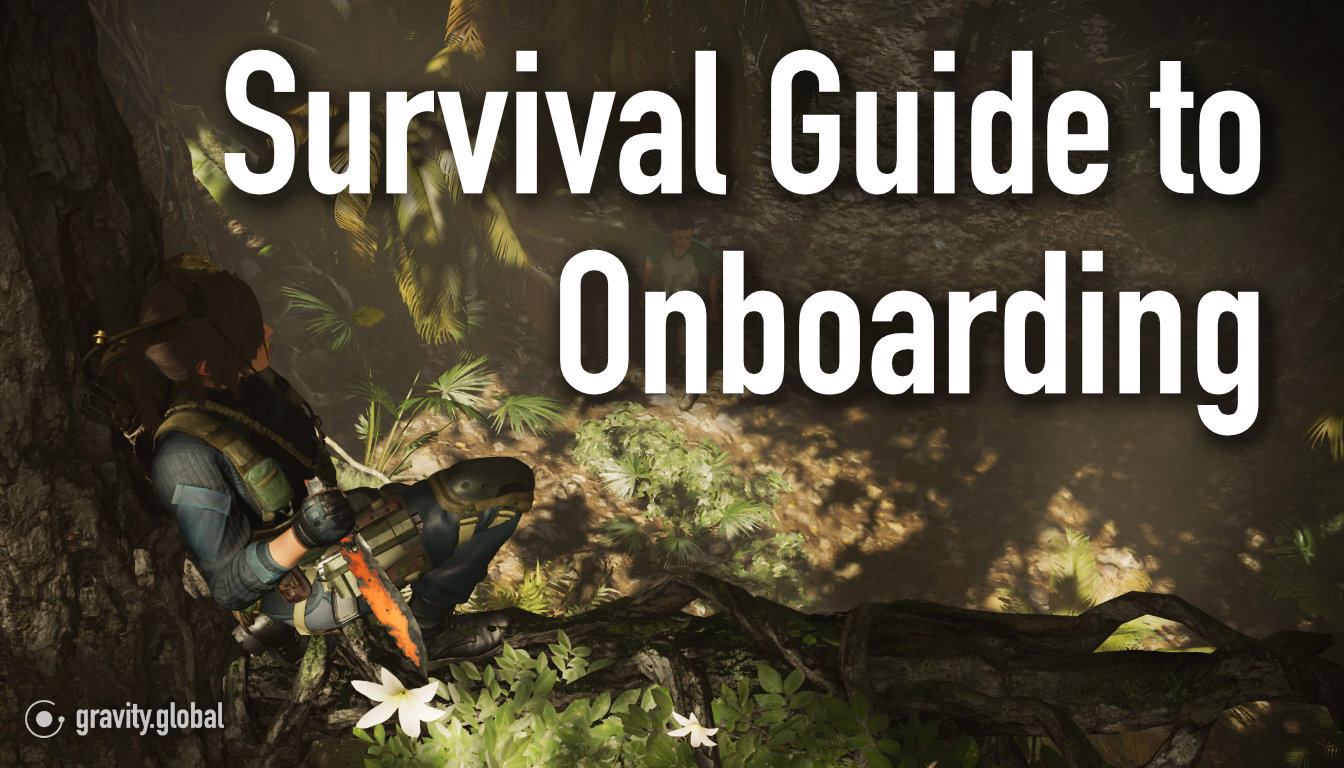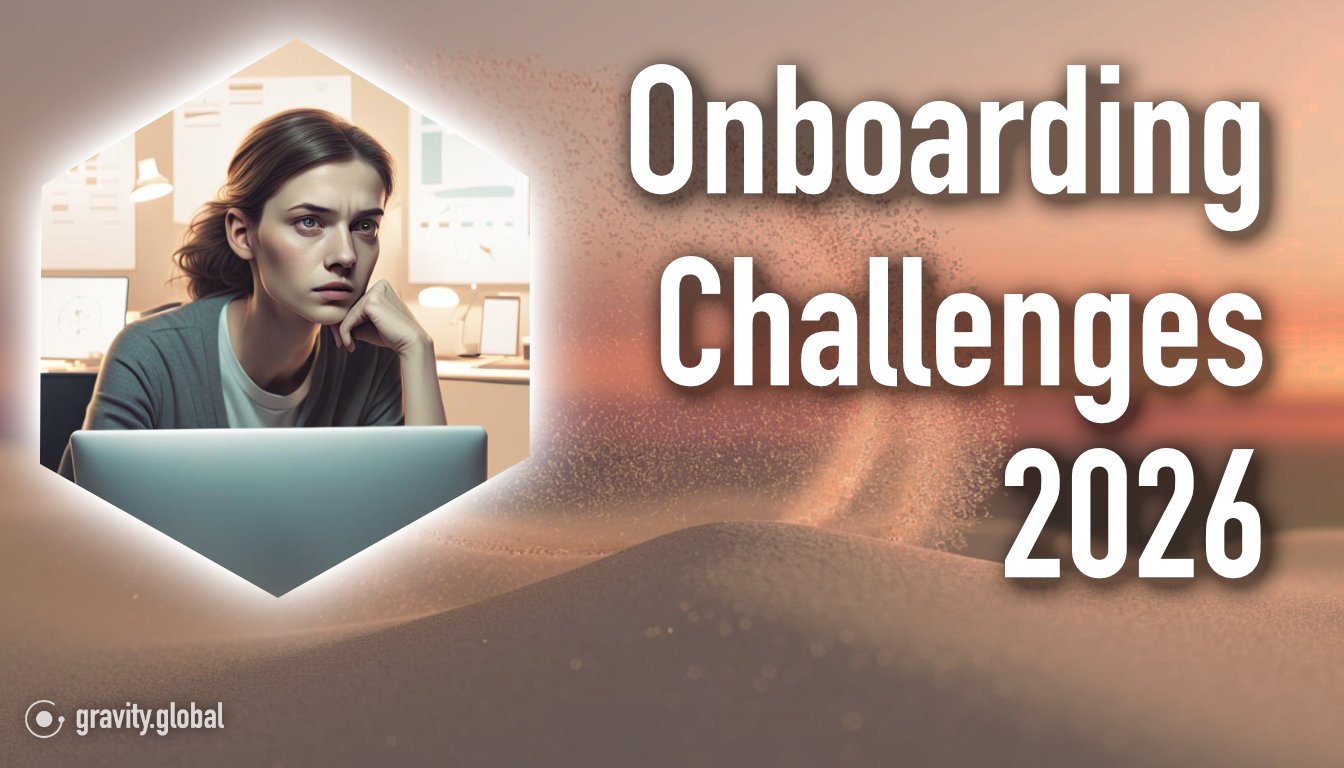Callouts That Count: Why In-App Guidance Matters
Discover how GRAVITY Callouts boost onboarding, productivity, and digital adoption with in-app guidance that supports users exactly when they need it.
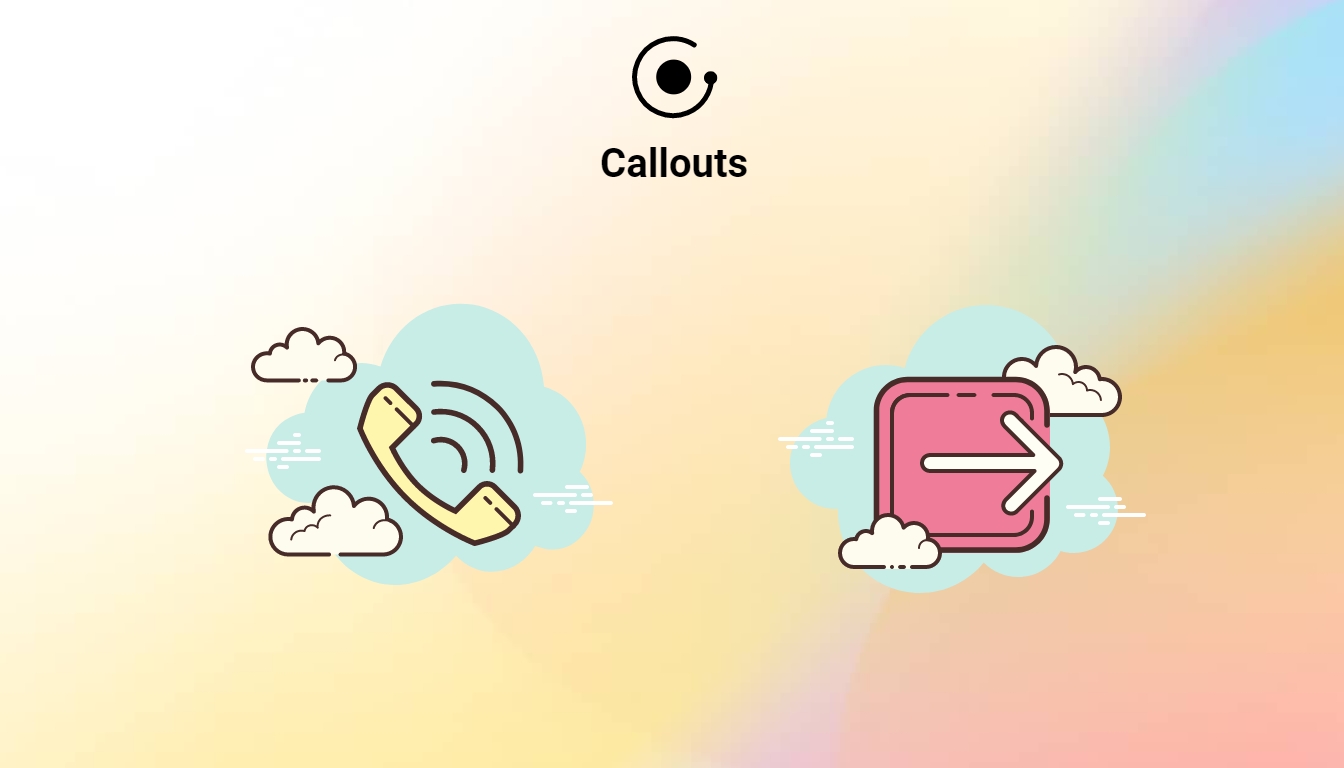
Modern organizations rely on complex enterprise systems like Salesforce, Microsoft Dynamics CRM, or BSI-CRM to power their daily operations—but navigating these tools isn’t always intuitive.
These tools are powerful—but they can also be overwhelming. That’s where a Digital Adoption Platform (DAP) like GRAVITY makes all the difference.
At the heart of GRAVITY’s approach are Callouts—simple, smart, and highly effective tools that provide real-time in-app guidance without breaking the user’s flow. Whether you’re onboarding new hires, launching a new feature, or supporting a change management initiative, Callouts help users take confident steps forward, right within your existing application interface.
So, what exactly are Callouts?
Just like Post-its™ in the real world, Callouts in GRAVITY are context-sensitive windows that appear within the user interface to offer support, guidance, and direction. Think of them as short, timely nudges designed to boost employee productivity and engagement while reducing friction. They’re created without a single line of code, giving your team full control to shape the user experience.
Used well, Callouts allow organizations to shift away from outdated manuals, passive tooltips, and forgotten training sessions. Instead, they enable dynamic, in-the-moment learning that scales across the employee life cycle—from the very first login to expert-level mastery.
Different types for different needs
Not all messages are created equal. That’s why GRAVITY offers a range of Callout types, each suited for a different kind of user interaction.
The most straightforward is the Single Callout—a simple window that provides just enough information to help the user move forward. It might point out a button, explain a field, or offer a quick tip for completing a task. It’s efficient, contextual, and ideal for supporting everyday productivity.
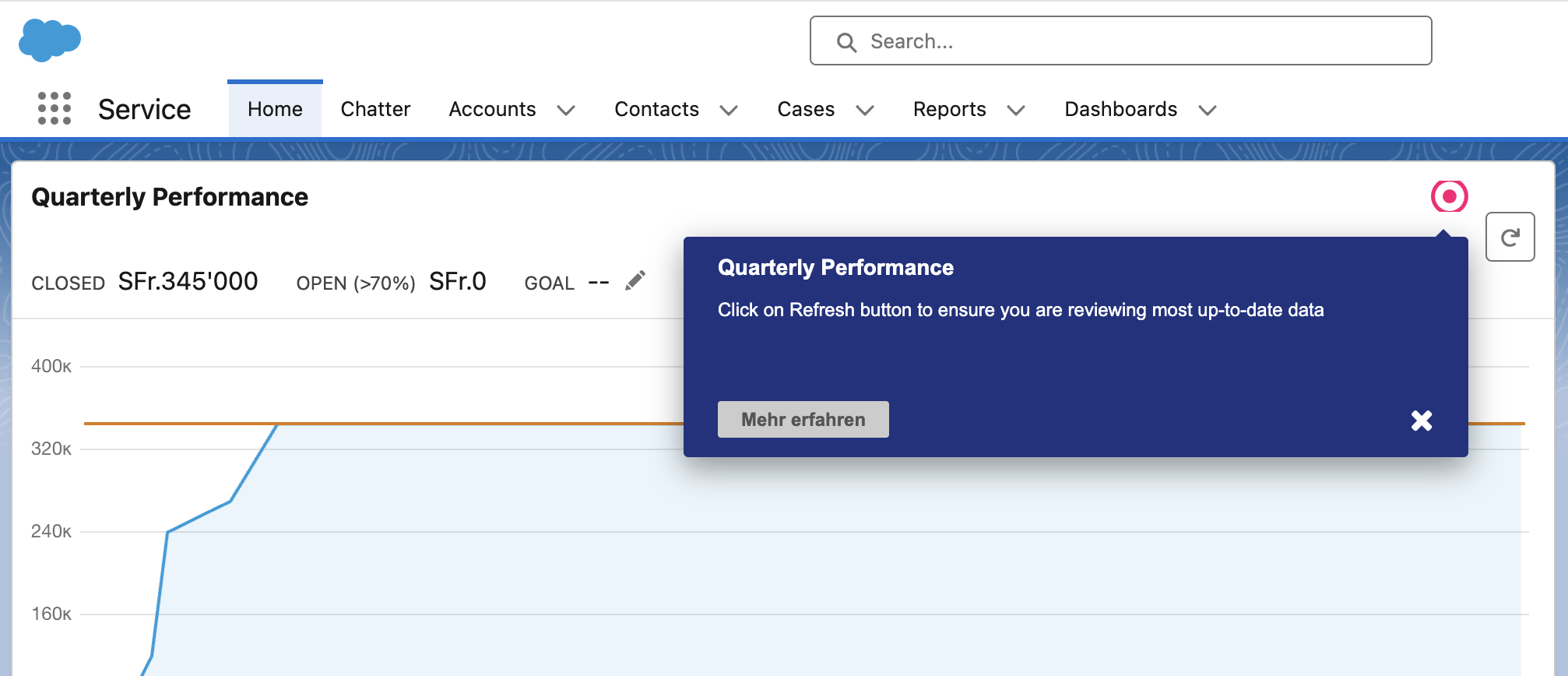
Then there’s the Workflow Callout, which strings multiple Callouts together to form a guided path through a process. This is where GRAVITY really shines—especially when you're onboarding new employees or walking teams through a process in Salesforce or Microsoft Dynamics. This interactive walkthrough helps break complex actions into manageable steps, improving clarity and reducing errors.
For moments when something truly important needs to be communicated—like a security update or a critical deadline—the Announcement Callout takes center stage. It interrupts the workflow intentionally, ensuring users pause and engage with the message. These should be used sparingly, but when urgency matters, they’re essential.
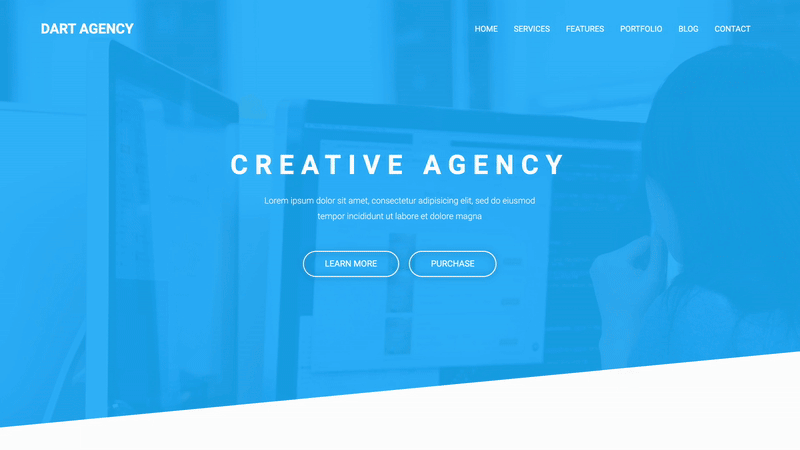
On the lighter side, Information Callouts float into view automatically, highlighting new features or subtle UI changes without requiring user input. And for quick, non-intrusive alerts, Toast Callouts offer mobile-style messages that pop up and are perfect for brief, attention-grabbing messages that do not interrupt users’ workflow.
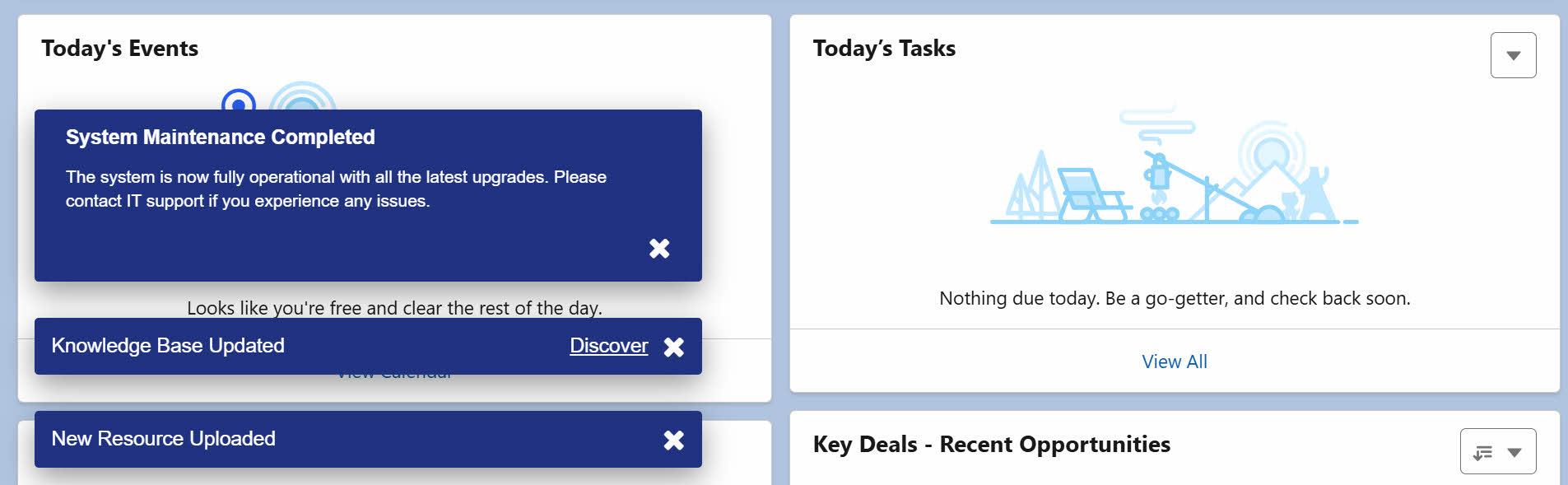




Embrace the digital adoption platform of tomorrow - GRAVITY



The Digital Adoption Updates You Can't Miss - Subscribe Now!
Join Our Monthly Author Call – Stay Ahead of the Curve with the Latest Trends!



More than just pop-ups: strategic value
Callouts aren’t just a convenience feature—they’re a strategic asset in any digital adoption or transformation journey. By meeting users inside the interface, they eliminate the need to switch between screens, consult manuals, or interrupt colleagues. This translates into real improvements in employee onboarding, training and development, and productivity.
Moreover, Callouts help build a more intuitive and empowering user experience. Employees feel supported in the moment they need it most, which increases employee engagement and reduces reliance on internal support teams. Over time, this helps foster a culture of self-sufficiency and continuous learning—critical ingredients in today’s agile workplaces.
Supporting change without slowing down
In the end, the true power of Callouts lies in their ability to support change management in real time. Rolling out a new CRM module? Don’t wait for users to attend a training. Launch a guided Workflow. Want to highlight an important new field in your HR platform? A well-placed Information Callout can do just that. Need to align employees with new policy rules? Let an Announcement make it unmissable.
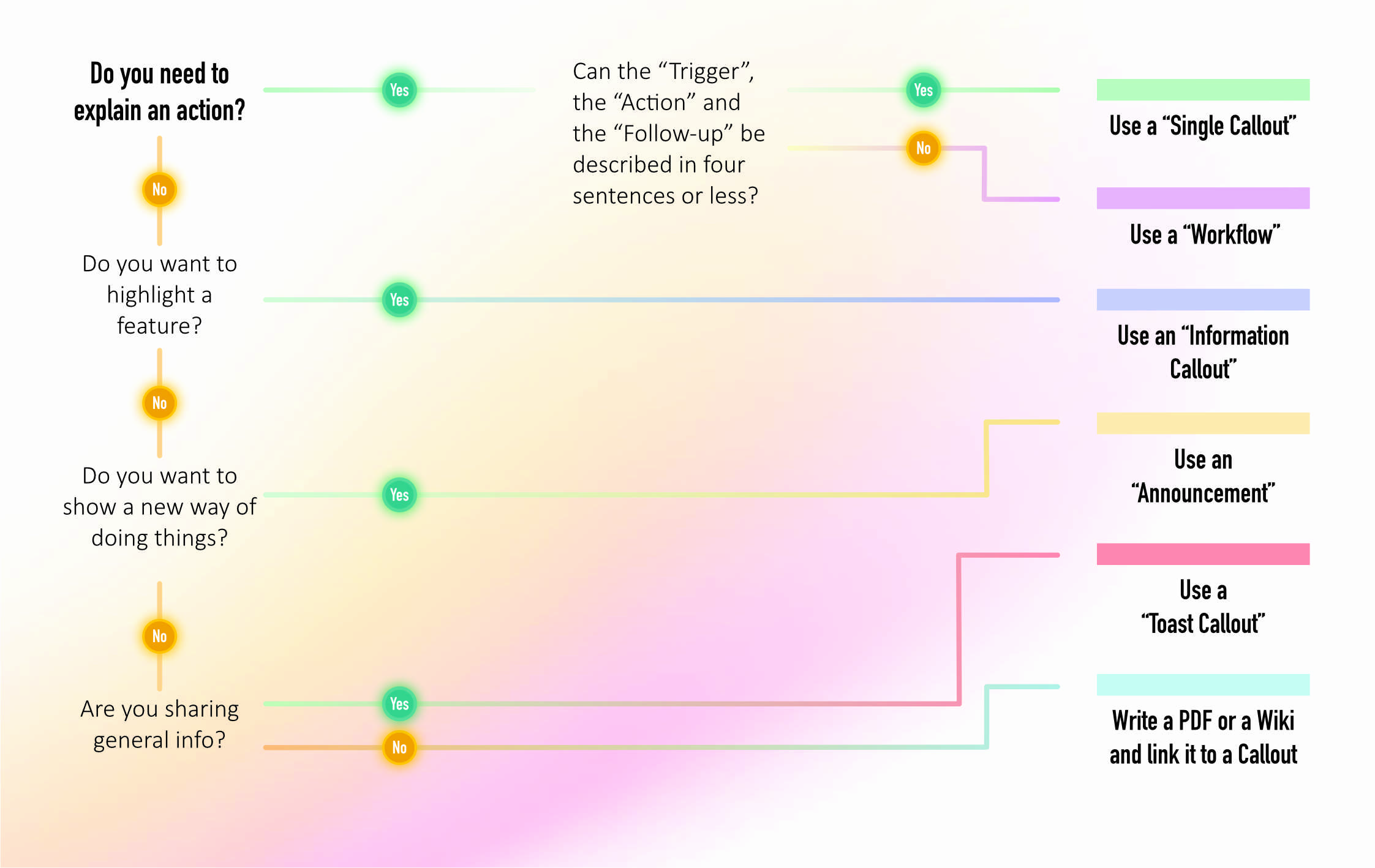
By embedding learning and communication directly into the tools people use every day, Callouts help your team adapt quickly, stay informed, and stay productive—all without leaving the screen they’re working on.
Writing great Callouts: what works (and what doesn’t)
Great Callouts don’t overwhelm—they guide. The best ones are clear, concise, and purpose driven. They give users just enough information to take the next step with confidence.
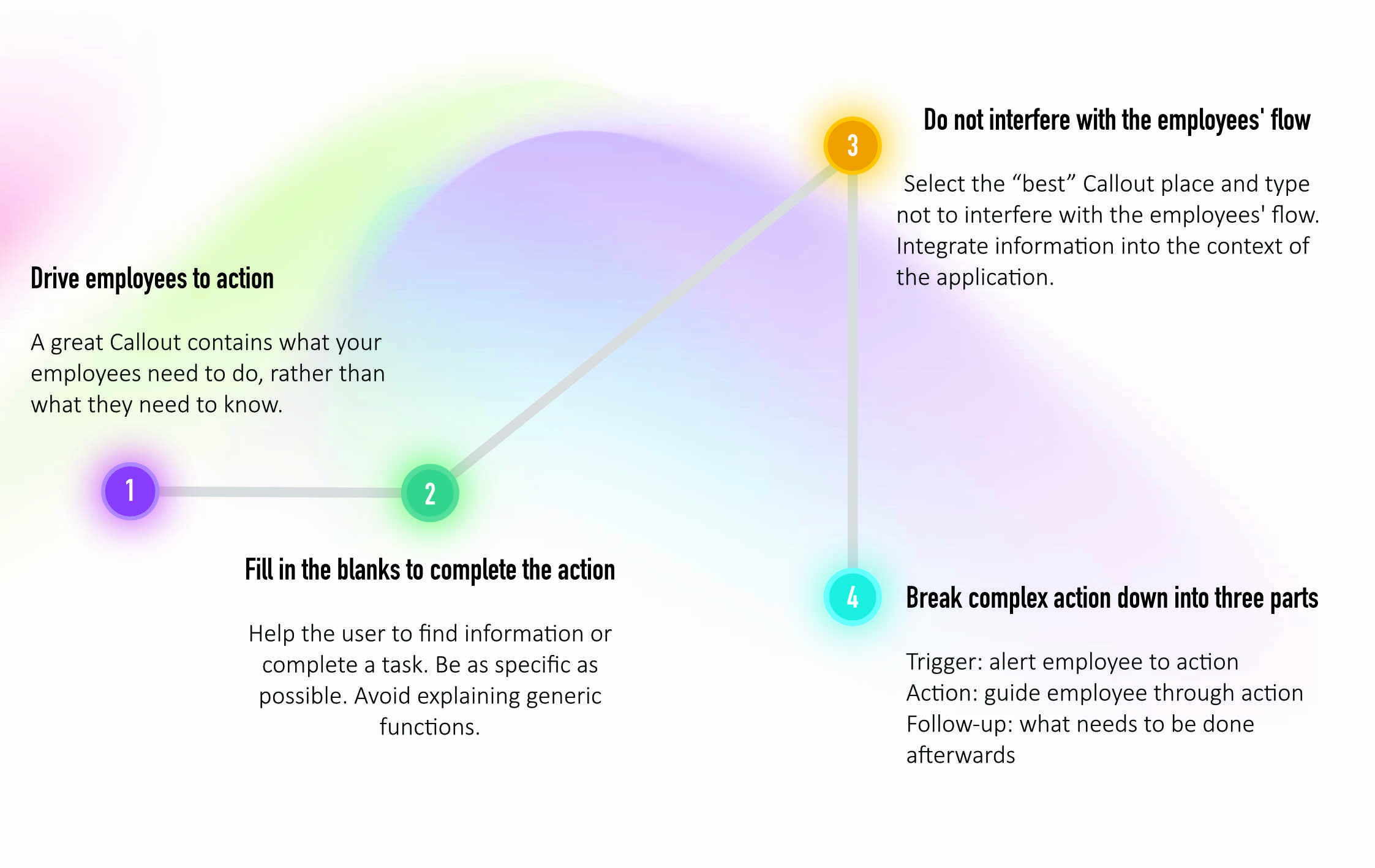
Here’s what makes a good Callout work:
- Keep it simple. Use straightforward language your users understand.
- Be specific. Focus on one task or action at a time.
- Keep it short. Two to four sentences are often enough.
- Be timely. Place the Callout where and when it’s most relevant.
- Write with intent. Make sure there’s a clear purpose behind every Callout.
And what makes a bad Callout?
- Vagueness. If it’s unclear what the user should do next, the Callout fails.
- Too much information. Dense paragraphs increase cognitive load and lead to confusion.
- Poor timing or placement. If the guidance shows up at the wrong time, it’s easily ignored.
- Jargon overload. Technical language might alienate rather than assist.
In GRAVITY, Callouts are designed to be helpful nudges—not distractions. When written well, they become part of the flow, guiding users toward success without ever pulling them out of their work.
Ready to start guiding users with confidence?
With GRAVITY, our no-code Digital Adoption Platform creating Callouts is as easy as 1-2-3. And when used with intention, they can transform how your organization approaches onboarding, training, engagement, employee experience and digital transformation.
It’s not just about showing users where to click—it’s about empowering them to thrive in even the most complex software environments.
Because when guidance meets the moment, adoption follows naturally.
Latest articles
Browse all posts